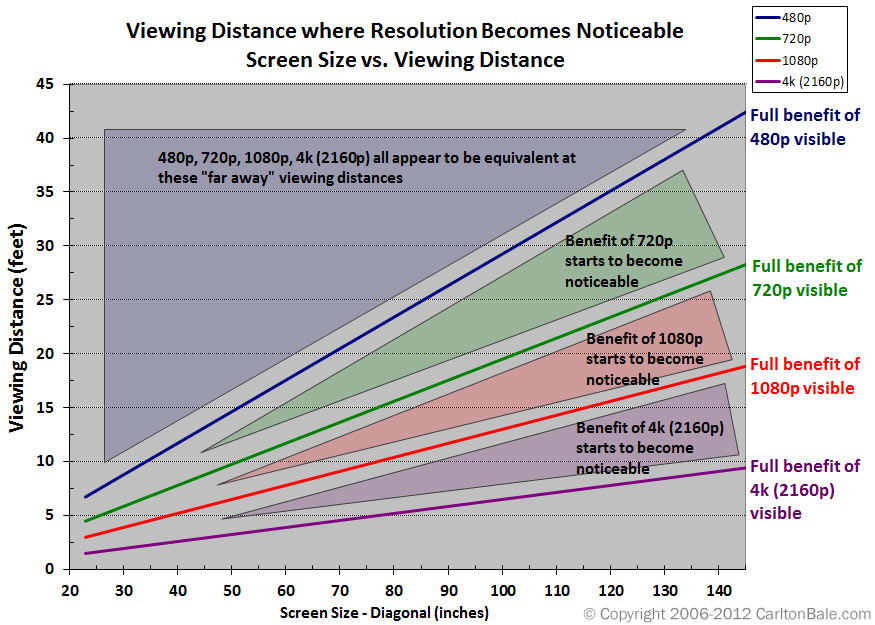Display Size, Resolution, and Ideal Viewing Distance
4K technology is becoming more mainstream, and 4K monitors more affordable. As a result, we are increasingly seeing 4K UHD products deployed in a wide range of market areas. However, the limitations imposed by human vision raise some interesting questions about 4K deployment. What applications can benefit most from this higher pixel density and, by extension, in which situations is the incorporation of 4K UHD processing technology most effective?
Human vision is confined to a narrow spectrum of wavelengths and resolutions. The eye is capable of resolving various densities and pixel sizes, but in a control room (or at home) this ability is greatly affected by the distance between the viewer and the display.
Display devices are available in a wide range of sizes and resolutions. The smaller the screen’s diagonal size, the more densely packed its pixels will be, and the closer one would need to sit in order to discern a visible difference between lower and higher resolutions.
Display size and viewing distance are two critical factors that help determine the situations in which 4K resolution would add value to an application — regardless of whether the application resides on a video wall or on the desktop. The following chart, created by Carlton Bale, compares screen size and pixel density, and clearly illustrates the ideal viewing distances for each combination.
Viewing Distance / Resolution Comparison Chart
As the chart above illustrates, if one is viewing 4K signals on a small screen (e.g., 50 inches diagonal or less), the ideal viewing distance is approximately five feet. If one is farther away from the display, 4K imagery will effectively appear identical to that on an HD display. With 4K imagery on a larger screen (e.g., 80 to 105 inches diagonal), the ideal viewing distance increases to 12-15 feet. In contrast, the ideal viewing distance for a typical 50 inch 1080p HD display is approximately 12-15 feet, and 15-20 feet for a 105 inch 1080p display.